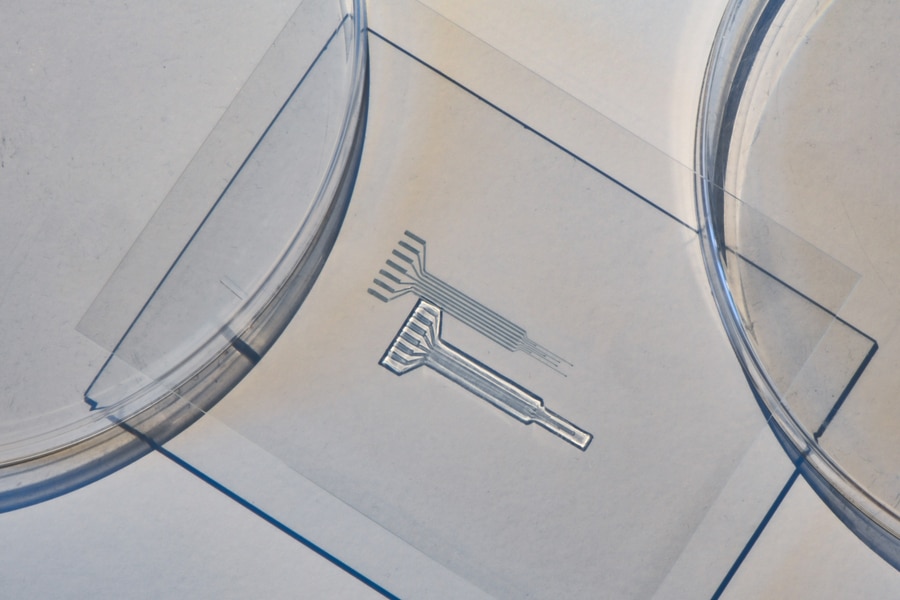[ad_1]
A smart switch system contains an Arduino board with GSM MODULE being remotely controlled by smart phone. As technology is advancing every sector getting smarter with the help of AI or IOT eg: home’s smart farming or transportation.
As Modern houses are gradually shifting from conventional switches to centralized control system, our idea mainly deals with the problem of farmers through the smart switch technology which is based on IOT and makes life easy, efficient and better and enhances their standard of living so that they do not find difficulties in their daily day to day task thus making their daily routine efficient and productive. Involving remote controlled switches.
Presently, conventional switches located in different parts of the farms makes it difficult for the user to go near them to operate. Smart switches provide a most modern solution with smartphones. Our system majorly deals when there is an assessment of the major agriculture and industrial works manually. this legacy of manual work sometimes constrains the worker to analyze the work by going in field every time. Due to uncertainty of power faults the worker exhausts his energy by travelling tractorable distance for the farm.
Our system deals with eradication of this problem as our system consist of IOT based technology powered by solar panel. this modern means of technology help in accessing the problem by sitting at one place. By means of this adaptive technology user can easily access the working condition and operative mode of machineries that are used in his farms by sitting at only one place instead of travelling long distance to the field in unfavorable condition. The main objective is to provide facilities to the farmers.
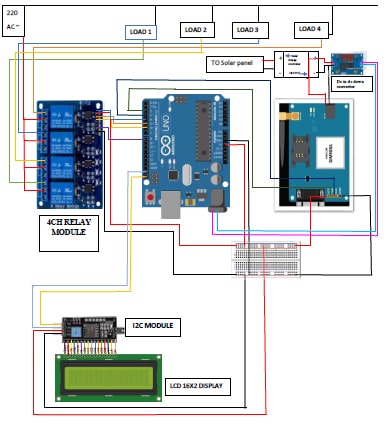
Working
Our system the smart switch made using Arduino UNO, GSM MODULE and a smart phone. The aim of this system is to control different agricultural machineries using a smart phone. When the power is turned on, the connection LED on the GSM MODULE starts blinking. We need to start the app (made through MIT APP INVENTER) in our smart phone and get connected to the GSM MODULE. If the pairing is successful, the LED becomes stable. Now, in the app, we need to set different keys for different loads and their corresponding value that must be transmitted when that key is pressed. Then we are ready to control the loads.
When a key is pressed in the smart phone, the GSM MODULE receives the corresponding data and intern transmits that data to Arduino. If we send “Motor on”, then the data received by the GSM MODULE. This data is transmitted to Arduino then compares the received data with the data written in the sketch and accordingly turns on the ‘Motor on’. The similar action can be applicable to other keys and loads. Using this type of connection, we can control turn on or off different electrical machine using our Smartphones. also, we get the acknowledgement on our phone.

The GSM MODULE has 4 – pins: VCC, TX, RX and GND. VCC and GND pins are connected to 5V and ground to Arduino UNO. The GSM MODULE works on 12V. The TX and RX pins of the GSM MODULE must be connected to RX and TX pins of the Arduino.
When connecting RX to TX pins of Arduino (or any microcontroller as a matter of fact), we need to be careful as the pin can tolerate only 5V. But the voltage from TX pin or Arduino will be 5V. So, a voltage divider network consisting of 10K and 20K resistors are used to reduce the voltage to 5V approximately.
PCB layout:
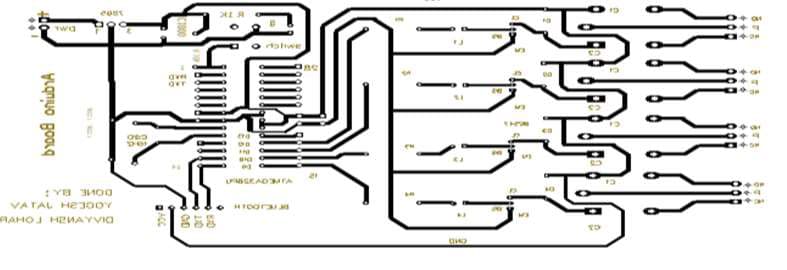
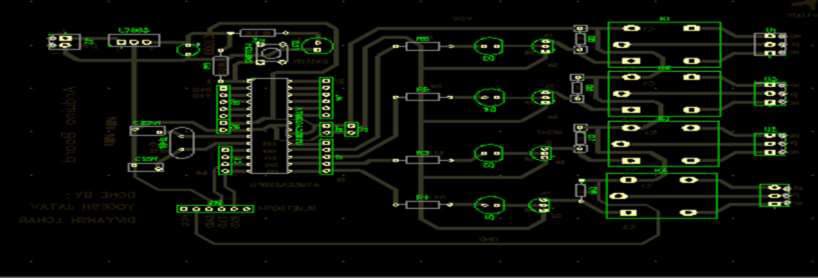
The Program used:
#include <Wire.h>
#include <LiquidCrystal_I2C.h>
#include <SoftwareSerial.h>
LiquidCrystal_I2C Lcd(0x27,16,2); //set the lcd address to 0x27 for a 16 chars and 2 line
display
SoftwareSerial mySerial(3, 6);
String task;
void setup()
{
Lcd.init(); //initialize the lcd
Lcd.init();
Lcd.backlight(); // Turn on the backlight and print message.
mySerial.begin(9600); // Setting the baud rate of GSM Module.
Serial.begin(9600); // Setting the baud rate of Serial Monitor (Arduino).
pinMode(9,OUTPUT);
pinMode(10,OUTPUT);
pinMode(11,OUTPUT);
pinMode(12,OUTPUT);
digitalWrite(9,HIGH);
digitalWrite(10,HIGH);
digitalWrite(11,HIGH);
digitalWrite(12,HIGH);
delay(1000);
SendMessage();
Lcd.clear();
delay(500);
Lcd.print(" by Yogesh jatav");
delay(1000);
}
SMART SWITCH FOR AGRICULTURE IRRIGATION
void loop()
{
if (Serial.available()>0)
switch(Serial.read())
{
case 's':
SendMessage();
break;
case 'r':
RecieveMessage();
break;
}
if (mySerial.available()>0)
Serial.write(mySerial.read());
task=mySerial.readString();
if (task.indexOf("Switch1off")>=0){
Serial.println(task);
digitalWrite(9,HIGH);
Lcd.clear();
delay(500);
Lcd.print("Switch1off");
delay(5000);
Lcd.clear();
}
else if (task.indexOf("Switch1on")>=0){
Serial.println(task);
digitalWrite(9,LOW);
Lcd.clear();
SMART SWITCH FOR AGRICULTURE IRRIGATION
delay(500);
Lcd.print("Switch1on");
delay(5000);
Lcd.clear();
}
else if (task.indexOf("Switch2off")>=0){
Serial.println(task);
digitalWrite(10,HIGH);
Lcd.clear();
delay(500);
Lcd.print("Switch2OFF");
delay(5000);
Lcd.clear();
}
else if (task.indexOf("Switch2on")>=0){
Serial.println(task);
digitalWrite(10,LOW);
Lcd.clear();
delay(500);
Lcd.print("Switch2on");
delay(5000);
Lcd.clear();
}
else if (task.indexOf("Motoroff")>=0){
Serial.println(task);
digitalWrite(11,HIGH);
Lcd.clear();
delay(500);
Lcd.print("Motor OFF");
delay(5000);
SMART SWITCH FOR AGRICULTURE IRRIGATION
Lcd.clear();
}
else if (task.indexOf("Motoron")>=0){
Serial.println(task);
digitalWrite(11,LOW);
Lcd.clear();
delay(500);
Lcd.print("MOTOR ON");
delay(5000);
Lcd.clear();
}
else if (task.indexOf("Switch4off")>=0){
Serial.println(task);
digitalWrite(12,HIGH);
Lcd.clear();
delay(500);
Lcd.print("Switch4off");
delay(5000);
Lcd.clear();
}
else if (task.indexOf("Switch4on")>=0){
Serial.println(task);
digitalWrite(12,LOW);
Lcd.clear();
delay(500);
Lcd.print("Switch4on");
delay(5000);
Lcd.clear();
}
else if (task.indexOf("alloff")>=0){
SMART SWITCH FOR AGRICULTURE IRRIGATION
Serial.println(task);
digitalWrite(9,HIGH);
digitalWrite(10,HIGH);
digitalWrite(11,HIGH);
digitalWrite(12,HIGH);
Lcd.clear();
delay(500);
Lcd.print("ALL Switches OFF");
delay(5000);
Lcd.clear();
}
else if (task.indexOf("allon")>=0){
Serial.println(task);
digitalWrite(9,LOW);
digitalWrite(10,LOW);
digitalWrite(11,LOW);
digitalWrite(12,LOW);
Lcd.clear();
delay(500);
Lcd.print("ALL Switches ON");
delay(5000);
Lcd.clear();
}
}
void SendMessage()
{
mySerial.println("AT+CMGF=1"); //Sets the GSM Module in Text Mode
delay(1000); // Delay of 1000 milli seconds or 1 second
mySerial.println("AT+CMGS="+919872436823"r"); // Replace x with mobile number
SMART SWITCH FOR AGRICULTURE IRRIGATION
delay(1000);
mySerial.println("Home smart Switches on");// The SMS text you want to send
delay(1000);
mySerial.println((char)26);// ASCII code of CTRL+Z
delay(1000);
}
void RecieveMessage()
{
mySerial.println("AT+CNMI=2,2,0,0,0"); // AT Command to recieve a live SMS
delay(1000);
}Component List:
| s.no | Parts | Range | Quantity |
| 1 | Arduino Uno | 7-12 volt | 1 |
| 2 | Gsm with Gprs | 5 volt | 1 |
| 3 | Relay | 5 volt | Depends on machineries |
| 4 | DC-DC down converter | 2 volt to 35 Volt | 1 |
| 5 | Display (16*2) | 5 volt | 1 |
| 6 | Inter-Integrated Circuit(I2C) | 5 volt | 1 |
| 7 | contactors | 200v to 600v | Depends on machineries |
| 8 | Connecting wires | — | — |
| 9 | Solar panel | 50 w | 1 |
| 10 | Solar charge controller | 12v | 1 |
[ad_2]
Source link